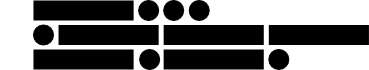Task[] tasks = new[]
{
_resourcesService.LoadSomething(result => { /* Handle callback for this method*/ }),
_otherService.GetSomethingElse(result => { /* Handle callback for this method*/ })
};
Task.Factory.ContinueWhenAll(tasks, t =>
{
// Check for faulted tasks.
// Do tasks that can only be handled when everything is loaded
});
Thursday 24 October 2013
Don't Block the UI Thread with Task.WaitAll use TaskFactory.ContinueWhenAll
The WPF MVVM application I've been working on recently had a view model which loaded data from a couple of different sources. Like all good developers I didn't want to block the UI thread and have an unresponsive app so I did this.
Subscribe to:
Posts (Atom)